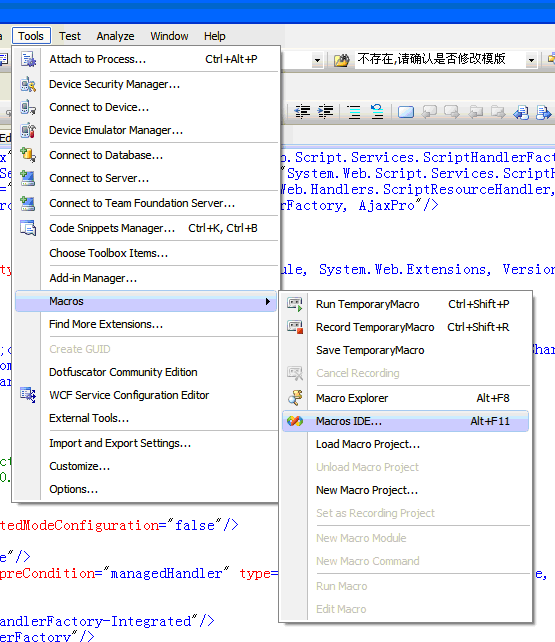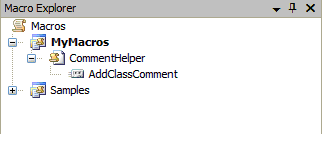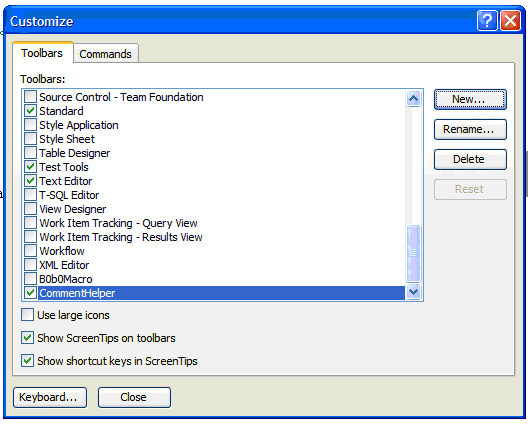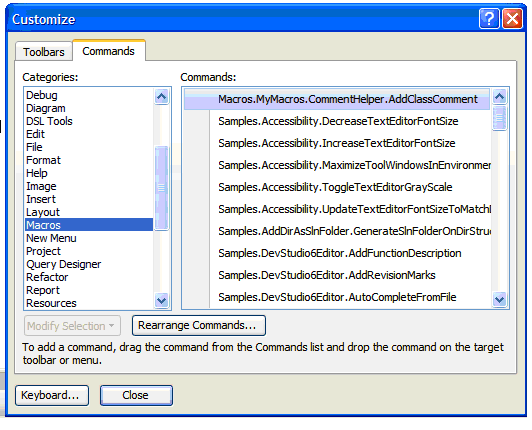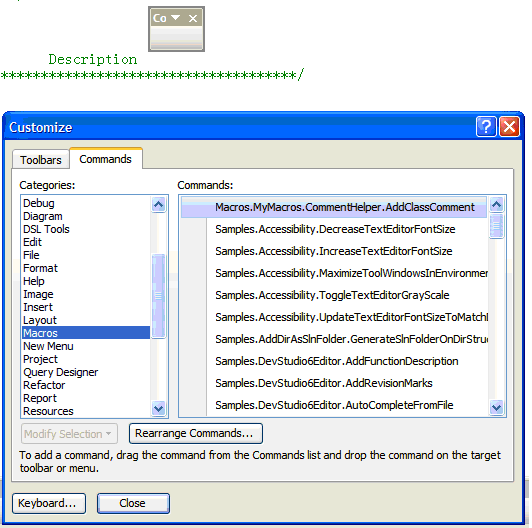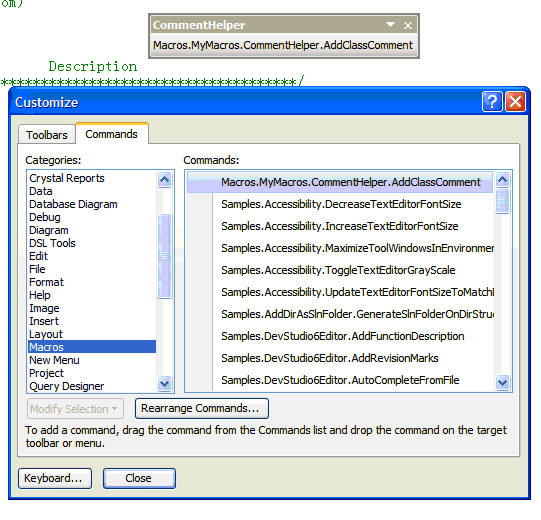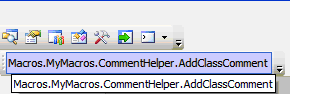使用 vs 2008 宏制作自动注释工具
1. 在Tool中选择Macros,打开Macro IDE
2. 在MyMacros 删除默认文件 Module1.vb,添加文件CommentHelper.Vb代码内容
Imports System
Imports EnvDTE
Imports EnvDTE80
Imports EnvDTE90
Imports System.Diagnostics
'注释帮助模块
Public Module CommentHelper
Sub AddClassComment()
'定义选择区域
Dim DocSel As EnvDTE.TextSelection
'初始化选择区域是当前文档的选择
DocSel = DTE.ActiveDocument.Selection
'选择区域移动到文档的开头
DocSel.StartOfDocument()
DocSel.Text = "/*******************************************************************"
DocSel.NewLine()
DocSel.Text = "* Copyright (C) abc Corporation"
DocSel.NewLine()
DocSel.Text = "* All rights reserved."
DocSel.NewLine()
DocSel.Text = "*"
DocSel.NewLine()
DocSel.Text = "Author: HBB0b0 (hbb0b0@163.com)"
DocSel.NewLine()
DocSel.Text = "Create Date:" + DateTime.Now.ToString()
DocSel.NewLine()
DocSel.Text = "Description:" + DTE.ActiveDocument.Name
DocSel.NewLine()
DocSel.Text = "*"
DocSel.NewLine()
DocSel.Text = "* Date Author Description"
DocSel.NewLine()
DocSel.Text = "*******************************************************************/"
DocSel.NewLine()
End Sub
End Module
3. 在需要添加注释的项目中打开Macro 浏览器,如果看不到AddClassComment宏,则需要导入宏项目
4. 打开需要注释文件,双击或运行AddClassComment,就会添加如下效果的注释。
/*******************************************************************
* * Copyright (C) abc Corporation
* * All rights reserved.
* *
* Author: HBB0b0 (hbb0b0@163.com)
* Create Date:2011-3-21 19:51:03
* Description:Program.cs
* *
* * Date Author Description
* *******************************************************************/
using System;
using System.Collections.Generic;
using System.Linq;
using System.Text;
namespace MacroApplication
{
class Program
{
static void Main(string[] args)
{
}
}
}
如果觉得这种方式不方便,可以把它做成ToolBar,下个项目使用的只需要运行ToolBar中的对应按钮就可以了。
1. 在Tools中选择自定义
2. 新添ToolBar 名称为CommentHelper
3. 在命令页签Macros选择AddClassComment
4. 按住Macro.MyMacros.CommentHelper.AddClassComment,把它拖到CommentHelper容器上
5. 拖放后的效果如下
6. 在以后的使用时不用再次打开宏项目,直接单击CommentHelper中AddClassComment按钮就可以添加类注释了。