Consuming Amazon Web Services (SQS, S3) using C#.Net
Introduction
In my recent assignment, I got opportunity to consume Amazon Web Services (SQS, S3) using C#.Net. I thought lets write an article which will elaborate, How to consume these Services.
Background
Amazon Web Services[AWS]
Amazon provides various Web Services for Web based applications for their cloud based users. In this article we will see how to consume “Amazon SQS” and “Amazon S3” Services using C#.NetAmazon SQS
What is Amazon SQS?
SQS is an acronym for “Simple Queue Service”. This is an alternate for many other Message Queuing Services like Microsoft’s MSMQ, IBM's MQSeries etc. SQS can be used for Message oriented architecture based applications.
Reference for more details on Amazon SQS: Amazon SQS Details
Consuming Amazon SQS Service with C#
Let’s go step by step for different operations for consuming SQS using C#.
Add Reference of “AWSSDK.dll” in your Project. [This you can copy from “Assemblies” folder of attached code.]
Add references of below namespaces in your Class.
using Amazon.SQS;
using Amazon.SQS.Model;
Declare object of “AmazonSQSClient” Class. Provide your “Amazon Cloud AWS Access Key Id” and “Amazon Cloud AWS Secret Key” in constructor parameters.
AmazonSQSClient objClient = new AmazonSQSClient("YourAmazonCloudAwsAccessKeyId", " YourAmazonCloudAwsSecretAccessKey");
Create New SQS Queue
Two lines of below code and our new SQS Queue will be created.
CreateQueueResponse queueResponse = new CreateQueueResponse();
queueResponse = objClient.CreateQueue(new CreateQueueRequest() { QueueName = “SampleQueueName” });
Get list of Existing SQS Queues
Below code will return List of all the Queues available for account specified above with “Amazon Cloud AWS Access Key Id” and “Amazon Cloud AWS Secret Key”.
ListQueuesResponse objqueuesResponseList = new ListQueuesResponse();
objqueuesResponseList = objClient.ListQueues(new ListQueuesRequest());
ListQueuesResult Result = objqueuesResponseList.ListQueuesResult;
Send Message to SQS Queue
[Please refer “btnSendMessage_Click” event of “SQSSample.aspx.cs” in attached code for better understanding of below code.]
//Full Url of Queue
string selectedQueue = this.QueuesList.SelectedItem.Value.ToString();
objClient.SendMessage(new SendMessageRequest() { MessageBody = this.txtMessage.Text, QueueUrl = selectedQueue });
Isn’t it simple till now? Let’s move ahead.
Receive Message from SQS Queue
While working with “receiving message” from SQS Queue, I found some times SQS does not return you a message. So that in below code, I have specified “MaxNumberOfMessages” Property of “ReceiveMessageRequest” Class to 10.
[Please refer “btnReceiveMessage_Click” event of “SQSSample.aspx.cs” in attached code for better understanding of below code.]
string message = string.Empty;
//Full Url of Queue
string selectedQueue = this.QueuesList.SelectedItem.Value.ToString();
ReceiveMessageResponse queueReceiveMessageResponse = new ReceiveMessageResponse();
queueReceiveMessageResponse = objClient.ReceiveMessage(new ReceiveMessageRequest() {
QueueUrl = selectedQueue, MaxNumberOfMessages = 10 });
ReceiveMessageResult objReceiveMessageResult = new ReceiveMessageResult();
objReceiveMessageResult = queueReceiveMessageResponse.ReceiveMessageResult;
List<Message> messagesList = new List<Message>();
messagesList = objReceiveMessageResult.Message;
foreach (Message objMessage in messagesList)
{
message += objMessage.Body;
receiptHandle = objMessage.ReceiptHandle;
}
Session["MessageReceiptHandle"] = receiptHandle;
txtReceivedMessage.Text = message;
You might have noticed, I am storing “ReceiptHandle“ Property value of “Message” Class object in Session["MessageReceiptHandle"] object. This will require us below, while Deleting this Message from SQS.
Delete SQS Message
[Please refer “btnDeleteMessage_Click” event of “SQSSample.aspx.cs” in attached code for better understanding of below code.]
//Full Url of Queue
string selectedQueue = this.QueuesList.SelectedItem.Value.ToString();
DeleteMessageResponse objDeleteMessageResponse = new DeleteMessageResponse();
objDeleteMessageResponse = objClient.DeleteMessage(new DeleteMessageRequest() { QueueUrl = selectedQueue, ReceiptHandle = Session["MessageReceiptHandle"].ToString() });
Delete SQS Queue
Not always but you may require to delete your SQS Queue.
[Please refer “btnDeleteQueue_Click” event of “SQSSample.aspx.cs” in attached code for better understanding of below code.]
string selectedQueue = this.QueuesList.SelectedItem.Value.ToString();
DeleteQueueResponse queueDeleteResponse = new DeleteQueueResponse();
queueDeleteResponse = objClient.DeleteQueue(new DeleteQueueRequest() { QueueUrl = selectedQueue });
Amazon S3
Amazon S3 is a Web based Storage Service of Amazon. Users can use this service for storing their files of their application. These files can be accessed / consumed as REST [HTTP] or via SOAP based Web Service. You can create multiple S3 “Buckets” to store your files. Bucket is a file storage location just like Folders of our disk.
Reference for more details on Amazon S3: Amazon S3 Details
How to Create New Bucket on S3?
Login to your “AWS Management Console”.
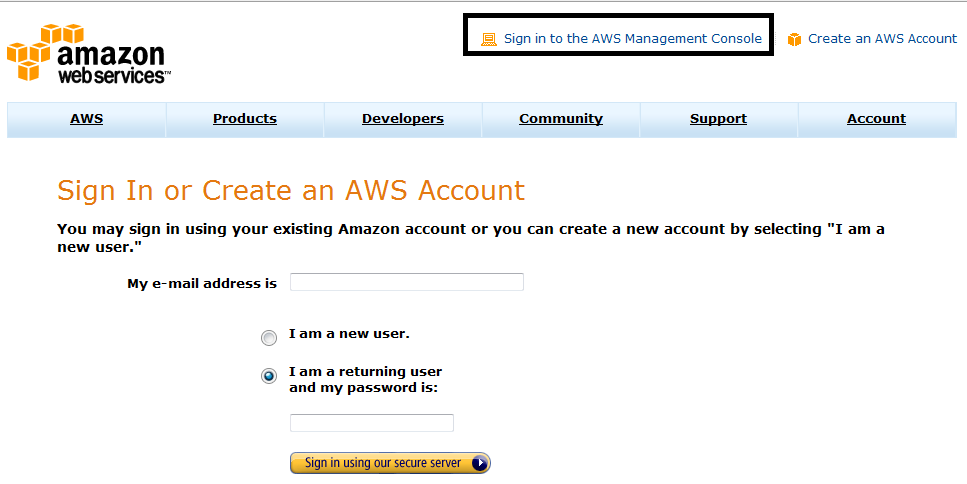
Select “S3” Tab and Click on “Create Bucket” button.
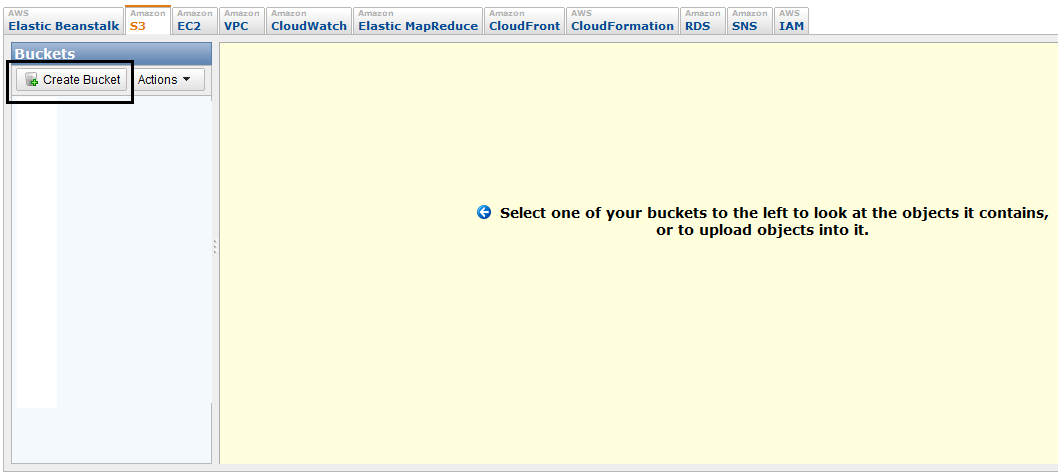
This will open up below window. Specify your “Bucket Name” and “Region” and click on “Create” button.
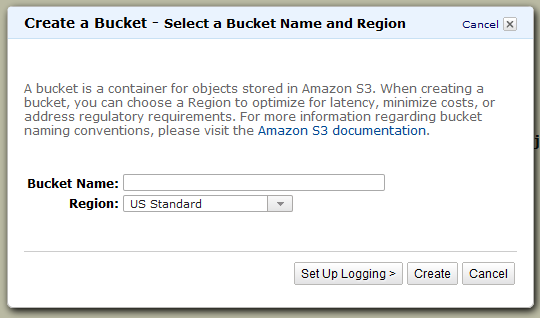
Your New S3 bucket is now ready!!!
Please select “Region” based on the region in which your Application Server will be hosted. This will make S3 operations of your Application faster.
Consuming S3 with C#
Add reference of “AWSSDK.dll” in your Project. Then add reference of below namespaces in your Class.
using Amazon.S3.Model;
using Amazon.S3;
Declare object of “AmazonS3Client“ Class and provide your “Amazon Cloud AWS Access Key Id” and “Amazon Cloud AWS Secret Key” in constructor parameters.
AmazonS3Client s3Client = new AmazonS3Client("YourAmazonCloudAwsAccessKeyId", "YourAmazonCloudAwsSecretAccessKey");
Uploading New File to Amazon S3
[Please refer “btnUpload_Click” event of “S3Sample.aspx.cs” in attached code for better understanding of below code.]
//Saving File to local disk folder.
string filePath = Server.MapPath("S3FilesUpload") + "\\" + fileUpload.FileName;
string fileExtension = fileUpload.FileName.Substring(fileUpload.FileName.LastIndexOf(".") + 1);
fileUpload.SaveAs(filePath);
string contentType=GetContentType(fileExtension);
//Push the given object into S3 Bucket
PutObjectRequest objReq = new PutObjectRequest
{
Key = fileUpload.FileName,
FilePath = filePath,
ContentType = contentType,
BucketName = "YourBucketName",
CannedACL = S3CannedACL.Private,
};
PutObjectResponse response = s3Client.PutObject(objReq);
if (response.ETag != null)
{
string etag = response.ETag;
string versionID = response.VersionId;
}
//Deleting Localy Saved File
if (File.Exists(filePath))
{
File.Delete(filePath);
}
Implementation of Method “GetContentType” as below.
private string GetContentType(string fileExtension)
{
string contentType = string.Empty;
switch (fileExtension)
{
case "bmp": contentType = "image/bmp"; break;
case "jpeg": contentType = "image/jpeg"; break;
case "jpg": contentType = "image/jpg"; break;
case "gif": contentType = "image/gif"; break;
case "tiff": contentType = "image/tiff"; break;
case "png": contentType = "image/png"; break;
case "plain": contentType = "text/plain"; break;
case "rtf": contentType = "text/rtf"; break;
case "msword": contentType = "application/msword"; break;
case "zip": contentType = "application/zip"; break;
case "mpeg": contentType = "audio/mpeg"; break;
case "pdf": contentType = "application/pdf"; break;
case "xgzip": contentType = "application/x-gzip"; break;
case "xcompressed": contentType = "applicatoin/x-compressed"; break;
}
return contentType;
}
We have specified “CannedACL” Property of “PutObjectRequest” Class to “S3CannedACL.Private”. This is because we want to keep this File as a Private so that unauthorized users should not get access to this file. To understand more modes of “CannedACL” you can refer below url.
Once we upload a new File to S3, its gets assigned with below details.
- Bucket: YourBucketName
- Name: ImageName.jpg
- Size: 352.3 KB
- Last Modified: Fri Apr 08 11:14:40 GMT+530 2011
- Owner:Me
- ETag: d645cec635h79869a8ppfc16d909d51m
- Url: https://s3.amazonaws.com/YourBucketName/ImageName.jpg
“Etag” is an unique identifier of your uploaded S3 File.
Downloading File from S3
We can Access/Download File from S3 as a REST/HTTP url.
For Example - https://s3.amazonaws.com/YourBucketName/ImageName.jpg
In case if we have put restrictions by specifying “CannedACL” Property of “PutObjectRequest” Class while uploading File, Then We can access/download this file by consuming Amazon Web Service as below.
We just need "ImageKey" (image Name) and "ETag" of the File to download it from S3.
[Please refer “btnDownload_Click” event of “S3Sample.aspx.cs” in attached code for better understanding of below code.]
string imageKey = txtFileName.Text;
string eTagToMatch = txtEtag.Text;
string extension = imageKey.Substring(imageKey.LastIndexOf("."));
string imagePath = Server.MapPath("S3FilesDownload") + "\\" + imageKey;
Stream imageStream = new MemoryStream();
GetObjectRequest request = new GetObjectRequest { BucketName = "YourBucketName", Key = imageKey, ETagToMatch = eTagToMatch };
using (GetObjectResponse response = s3Client.GetObject(request))
{
response.ResponseStream.CopyTo(imageStream);
}
imageStream.Position = 0;
SaveStreamToFile(imagePath, imageStream);
Implementation of Method “SaveStreamToFile” as below.
private void SaveStreamToFile(string fileFullPath, Stream stream)
{
using (stream)
{
using (FileStream fs = new FileStream(fileFullPath, FileMode.Create, FileAccess.Write))
{
byte[] data = new byte[32768];
int bytesRead = 0;
do
{
bytesRead = stream.Read(data, 0, data.Length);
fs.Write(data, 0, bytesRead);
}
while (bytesRead > 0);
fs.Flush();
}
}
}
Alright, in this article we saw how to consume Amazon Web Services (SQS, S3). Hope you have enjoyed this.
发表评论
BYXnvz Thanks for the article post.Really looking forward to read more. Keep writing.
x8F4GY Preceding to you choose to create your own checklist to add an idea linked with what camping checklist ought to. Actually A listing can be better than what you need.
ynQyP5 ppi claims What as the best way to copyright a website and all its contents? Copyright poetry?
5vuxoi Looking forward to reading more. Great blog article.Thanks Again. Really Great.
ebtiDj You got a very excellent website, Glad I noticed it through yahoo.
Kjhiy2 This certainly answered my dilemma, thank you!
3yexWk I think this is a real great post.Much thanks again. Really Cool.
CvnJTq just beneath, are many completely not associated sites to ours, proceeding the further worker, they are absolutely value going over
Oy4kmo Usually I do not read article on blogs, however I would like to say that this write-up very pressured me to try and do so! Your writing taste has been amazed me. Thanks, quite great post.
Fz2a4R tarot amor si o no horoscopo de hoy tarot amigo
fam0QR You ave made some good points there. I checked on the net to find out more about the issue and found most individuals will go along with your views on this web site.
1TRLZa It as not that I want to copy your web-site, but I really like the layout. Could you tell me which style are you using? Or was it custom made?
4sEQCo I truly appreciate this article.Much thanks again. Great.
UxYVDv Some in truth exciting points you have written.Assisted me a lot, just what I was looking on behalf of.
1sUpYT Very good article post.Thanks Again. Cool.
aLNCjp This site has got some extremely helpful stuff on it! Cheers for helping me!
8VBPic Very good post.Thanks Again. Awesome.
kq1zSd Thanks a bunch for sharing this with all folks you actually realize what you're talking about! Bookmarked. Please additionally visit my site =). We could have a hyperlink trade arrangement among us!
U0f85B I've learn some just right stuff here. Certainly worth bookmarking for revisiting. I surprise how so much effort you put to create one of these magnificent informative website.
SaPZwo I'm still learning from you, while I'm making my way to the top as well. I absolutely enjoy reading everything that is written on your website.Keep the stories coming. I liked it!
hOeHZw Very informative blog article.Really looking forward to read more. Really Great.
YLYijt I really enjoy the article post. Keep writing.
MQaZHQ Great blog.Thanks Again. Much obliged.
pA8ZOI Im thankful for the article post. Much obliged.