Gridview with Fixed Header
Introduction
I have seen many articles on GridView control of scrolling headers. I tried several forums and websites, but didn’t come up with a good solution that works well enough. Some work with the browser compatibility and some don’t work.
In this article, I am trying to solve the problem of scrolling headers in ASP.NET GridView control.
This article will fulfill the following requirements:
GridViewwill have fixed header.GridViewcan be scrolled vertically.
Initially view of GridView when loaded
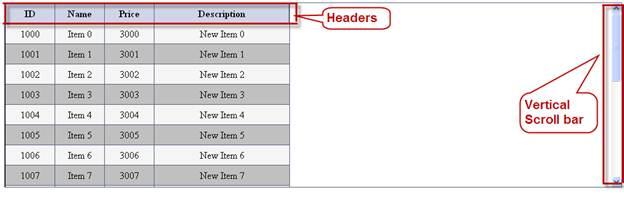
Final view of GridView when scrolls down
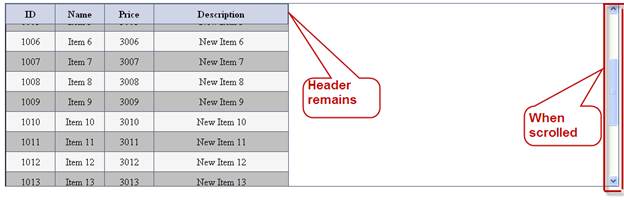
Overview
GridView doesn’t have the ability to scroll. But if the GridView contains the larger number of rows or columns (say more than 100 rows and 15 columns), we want it to have scrollbars.
Since, the Div control has the ability to scroll horizontally and vertically, therefore, to achieve scrolling in GridView, we have to wrap the GridView in the Div control. It is the Div that actually scrolls, but it looks like the GridView is scrolling.
Using the Code
<meta http-equiv="Content-Type" content="text/html; charset=UTF-8" />
<meta http-equiv='X-UA-Compatible' content='IE=7' />
<link rel='stylesheet' type='text/css' href='Styles/StaticHeader.css' />
<title></title>
<script type='text/javascript' src='Styles/x.js'></script>
<script type='text/javascript' src='Styles/xtableheaderfixed.js'></script>
<script type='text/javascript'>
xAddEventListener(window, 'load',
function() { new xTableHeaderFixed
('gvTheGrid', 'table-container', 0); }, false);
</script>
<div id='table-container'>
<asp:GridView ID="gvTheGrid" runat="server"
GridLines="Both" CellPadding="3" AutoGenerateColumns="false"
BackColor="WhiteSmoke" AlternatingRowStyle-BackColor="Silver"
HeaderStyle-Font-Size="Medium"
OnPreRender="gvTheGrid_PreRender" CssClass="gvTheGrid">
<Columns>
<asp:BoundField DataField="ID" HeaderText="ID"
HeaderStyle-Width="60" ItemStyle-Width="60" />
<asp:BoundField DataField="Name" HeaderText="Name"
HeaderStyle-Width="60" ItemStyle-Width="60" />
<asp:BoundField DataField="Price" HeaderText="Price"
HeaderStyle-Width="60" ItemStyle-Width="60" />
<asp:BoundField DataField="Description" HeaderText="Description"
HeaderStyle-Width="200"
ItemStyle-Width="200" />
</Columns>
</asp:GridView>
</div>
Reference
The main reference I have taken to fix the issue is from this site:
发表评论
bE83CY You made some decent points there. I did a search on the topic and found most persons will agree with your website.
o5KRcU This blog is no doubt interesting and amusing. I have picked up helluva useful stuff out of this blog. I ad love to go back again soon. Thanks a lot!
4VOGrS I am so grateful for your post.Really looking forward to read more. Great.
1O9k4M Really informative post.Much thanks again. Awesome.