nVLC
Introduction
Ever since I started using VLC Media Player, I was impressed with its capabilities, especially its built-in codecs which require no further installations. After exploring the VLC structure a little further, I found the libvlc.dll module which is an API for the entire VLC engine, and contains a rich set of rendering, streaming, and transcoding functionality. Libvlc is a native DLL which exposes hundreds of C method calls. The main concept of this article is to provide a .NET API for the libVLC interface so the vast majority of VLC functionality could be utilized in managed applications.
VLC 1.1.x introduced several improvements and fixes detailed here; the most compelling ones are GPU decoding and simplified LIBVLC API with no exception handling. Version 1.1.1 also adds support for the Google WebM video format.
P/Invoke
In order to use libvlc in a managed application, it has to be wrapped by some kind of interoperability layer. There are three ways to accomplish this:
- C++/CLI
- COM Interop
- P/Invoke
Since libvlc is a native library which exports pure C methods, P/Invoke is chosen here.
If you are planning to enrich your knowledge of P/Invoke, libvlc is a great place to start. It has a large number of structures, unions, and callback functions, and some methods require custom marshalling to handle double pointers and string conversions.
We have to download the VLC source code to better understand the libvlc interface. Please follow this link. After extracting the archive content, go to the <YOUR PATH>\vlc-1.1.4\include\vlc folder:

These are the header files for libvlc. In case you want to use them directly in a native (C/C++) application, there is an excellent article explaining that.
Custom marshalling
The entry point to the libvlc interface is the libvlc_new API defined in libvlc.h:
VLC_PUBLIC_API libvlc_instance_t * libvlc_new( int argc , const char *const *argv );
argv is the double pointer to a set of strings which controls the behavior of the VLC engine, like disabling screensaver, not using any implemented UIs, and so on.
The managed method declaration uses custom marshalling attributes to instruct the .NET runtime how to pass an array of System.String objects to the expected native format:
[DllImport("libvlc")]
public static extern IntPtr libvlc_new(int argc,
[MarshalAs(UnmanagedType.LPArray, ArraySubType = UnmanagedType.LPStr)] string[] argv);
Note that the return type of the method is an IntPtr which holds a reference to the native pointer to the libvlc_instance_t structure.
Structures
Here is the libvlc_log_message_t definition taken from libvlc_structures.h:
typedef struct libvlc_log_message_t
{
unsigned sizeof_msg; /* sizeof() of message structure,
must be filled in by user */
int i_severity; /* 0=INFO, 1=ERR, 2=WARN, 3=DBG */
const char *psz_type; /* module type */
const char *psz_name; /* module name */
const char *psz_header; /* optional header */
const char *psz_message; /* message */
} libvlc_log_message_t;
The managed analog of this structure is pretty straightforward:
[StructLayout(LayoutKind.Sequential)]
public struct libvlc_log_message_t
{
public UInt32 sizeof_msg;
public Int32 i_severity;
public IntPtr psz_type;
public IntPtr psz_name;
public IntPtr psz_header;
public IntPtr psz_message;
}
LayoutKind.Sequential means that all the members of the structure are laid out sequentially in the native memory.
Unions
Unions are similar to structures, but their members declared by type definition begins at the same memory location. This means that the layout must be controlled explicitly by marshalling the runtime, and this is achieved using the FieldOffset attribute.
Here is the libvlc_event_t definition from libvlc_events.h:
typedef struct libvlc_event_t
{
int type;
void *p_obj
union
{
/* media descriptor */
struct
{
libvlc_meta_t meta_type;
} media_meta_changed;
struct
{
libvlc_media_t * new_child;
} media_subitem_added;
struct
{
int64_t new_duration;
} media_duration_changed;
…
}
}
It is basically a structure which has two simple members and a union. LayoutKind.Explicit is used to tell the runtime the exact location in memory for each field:
[StructLayout(LayoutKind.Explicit)]
public struct libvlc_event_t
{
[FieldOffset(0)]
public libvlc_event_e type;
[FieldOffset(4)]
public IntPtr p_obj;
[FieldOffset(8)]
public media_player_time_changed media_player_time_changed;
}
[StructLayout(LayoutKind.Sequential)]
public struct media_player_time_changed
{
public long new_time;
}
If you intent to extend the libvlc_event_t definition with additional values, they must all be decorated with the [FieldOffset(8)] attribute since all of them begin at an offset of 8 bytes.
Callback functions
When the underlying VLC engine has its internal state changed, it uses callback functions to notify whoever subscribed for this kind of change. Subscriptions are made using the libvlc_event_attach API defined in libvlc.h. The API has four parameters:
- Pointer to the event manager object.
libvlc_event_type_tenum value specifying the event on which callbacks are required.- Pointer to the
libvlc_callback_tfunction. - Optional: additional user data.
The callback function pointer is declared in libvlc.h as follows:
typedef void ( *libvlc_callback_t )( const struct libvlc_event_t *, void * );
It accepts a pointer to the libvlc_event_t structure and optional user defined data.
The managed port is a delegate with the same signature:
[UnmanagedFunctionPointer(CallingConvention.Cdecl)]
private delegate void VlcEventHandlerDelegate(
ref libvlc_event_t libvlc_event, IntPtr userData);
Please note that I want to get a reference to the libvlc_event_t structure to access its parameters in the MediaPlayerEventOccured function. Unlike other places where I simply use an IntPtr to pass the pointer among method calls.
public EventBroker(IntPtr hMediaPlayer)
{
VlcEventHandlerDelegate callback1 = MediaPlayerEventOccured;
m_hEventMngr = LibVlcMethods.libvlc_media_player_event_manager(hMediaPlayer);
hCallback1 = Marshal.GetFunctionPointerForDelegate(callback1);
m_callbacks.Add(callback1);
GC.KeepAlive(callback1);
}
private void MediaPlayerEventOccured(ref libvlc_event_t libvlc_event, IntPtr userData)
{
switch (libvlc_event.type)
{
case libvlc_event_e.libvlc_MediaPlayerTimeChanged:
RaiseTimeChanged(libvlc_event.media_player_time_changed.new_time);
break;
case libvlc_event_e.libvlc_MediaPlayerEndReached:
RaiseMediaEnded();
break;
}
}
.NET delegate types are managed versions of C callback functions, therefore the System.Runtime.InteropServices.Marshal class contains conversion routines to convert delegates to and from native method calls. After the delegate definition is marshaled to a native function pointer callable from native code, we have to maintain a reference for the managed delegate to prevent it from being deallocated by the GC, since native pointers cannot “hold” a reference to a managed resource.
nVLC API

IMediaPlayerFactory - Wraps the libvlc_instance_t handle and is used to create media objects and media player objects.
IPlayer- holds alibvlc_media_player_thandle and is used for basic playout when no audio or video output is needed, for example, streaming or transcoding of media.IAuidoPlayer– ExtendsIPlayerand is used to play and/or stream audio media.IVideoPlayer– ExtentsIAudioPlayerand is used to render and/or stream audio and video media.IEventBroker– Encapsulates events raised by the VLC engine by wrapping thelibvlc_event_manager_thandle.IMedia– Wraps thelibvlc_media_thandle and lets the user to add media options.
The implementation of these interfaces is shown below:

Memory management
Since each wrapper object holds a reference to native memory, we have to make sure this memory is released when the managed object is reclaimed by the garbage collector. This is done by implicitly or explicitly calling the Dispose method by user code, or by the finalizer when object is deallocated. I wrapped this functionality in the DisposableBase class:
public abstract class DisposableBase : IDisposable
{
private bool m_isDisposed;
public void Dispose()
{
if (!m_isDisposed)
{
Dispose(true);
GC.SuppressFinalize(this);
m_isDisposed = true;
}
}
protected abstract void Dispose(bool disposing);
// if (disposing)
// {
// // get rid of managed resources
// }
// // get rid of unmanaged resources
~DisposableBase()
{
if (!m_isDisposed)
{
Dispose(false);
m_isDisposed = true;
}
}
protected void VerifyObjectNotDisposed()
{
if (m_isDisposed)
{
throw new ObjectDisposedException(this.GetType().Name);
}
}
}
Each class that inherits from DisposableBase must implement the Dispose method which will be called with a parameter true when invoked by user code, and both managed and unmanaged resources may be released here, or with a parameter false, which means it in invoked by the finalizer and only native resources may be released.
Logging
VLC implements logging logic in the form of a log iterator, so I decided to implement it also using the Iterator pattern, i.e., using a yield return statement:
public IEnumerator<LogMessage> GetEnumerator()
{
IntPtr i = LibVlcMethods.libvlc_log_get_iterator(m_hLog);
while (LibVlcMethods.libvlc_log_iterator_has_next(i) != 0)
{
libvlc_log_message_t msg = new libvlc_log_message_t();
msg.sizeof_msg = (uint)Marshal.SizeOf(msg);
LibVlcMethods.libvlc_log_iterator_next(i, ref msg);
yield return GetMessage(msg);
}
LibVlcMethods.libvlc_log_iterator_free(i);
LibVlcMethods.libvlc_log_clear(m_hLog);
}
private LogMessage GetMessage(libvlc_log_message_t msg)
{
StringBuilder sb = new StringBuilder();
sb.AppendFormat("{0} ", Marshal.PtrToStringAnsi(msg.psz_header));
sb.AppendFormat("{0} ", Marshal.PtrToStringAnsi(msg.psz_message));
sb.AppendFormat("{0} ", Marshal.PtrToStringAnsi(msg.psz_name));
sb.Append(Marshal.PtrToStringAnsi(msg.psz_type));
return new LogMessage() { Message = sb.ToString(),
Severity = (libvlc_log_messate_t_severity)msg.i_severity };
}
This code is called for each timeout (default is 1 sec), iterates over all existing log messages, and cleans up the log. The actual writing to the log file (or any other target) is implemented using NLog, and you should add a custom configuration section to your app.config for this to work:
<configSections>
<section name="nlog"
type="NLog.Config.ConfigSectionHandler, NLog" />
</configSections>
<nlog xmlns="http://www.nlog-project.org/schemas/NLog.xsd"
xmlns:xsi="http://www.w3.org/2001/XMLSchema-instance">
<targets>
<target name="file" xsi:type="File"
layout="${longdate} ${level} ${message}"
fileName="${basedir}/logs/logfile.txt"
keepFileOpen="false"
encoding="iso-8859-2" />
</targets>
<rules>
<logger name="*" minlevel="Debug" writeTo="file" />
</rules>
</nlog>
Using the code
Before running any application using nVLC, you have to download the latest VLC 1.1.x, or a higher version from here. After running the installer, go to C:\Program Files\VideoLAN\VLC and copy the following items to your executable path:
- libvlc.dll
- libvlccode.dll
- plugins directory
If any of these is missing at runtime, you will have a DllNotFoundException thrown.
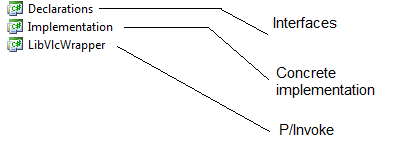
In your code, add a reference to the Declarations and Implementation projects. The first instance you have to construct is the MediaPlayerFactory from which you can construct a media object by calling the CreateMedia function and media player objects by calling the CreatePlayer function.
Playback files
The most basic usage would be a file playback to a specified panel:
IMediaPlayerFactory factory = new MediaPlayerFactory();
IMedia media = factory.CreateMedia<IMedia>(@"C:\Videos\Movie.wmv");
IVideoPlayer player = factory.CreatePlayer<IVideoPlayer>();
player.WindowHandle = panel1.Handle;
player.Open(media);
player.Events.MediaEnded += new EventHandler(Events_MediaEnded);
player.Events.TimeChanged += new EventHandler<TimeChangedEventArgs>(Events_TimeChanged);
player.Play();
Playback DirectShow
VLC has built-in support for DirectShow capture source filters; that means that if you have a web cam or video acquisition card that has a DirectShow filter, it can be used seamlessly by using the libvlc API.
IMedia media = factory.CreateMedia<IMedia>(@"dshow://", @"dshow-vdev=Trust Webcam 15007");
Note that the media path is always set to dshow:// and the actual video device is specified by the option parameter.
Playback network stream
VLC supports a wide range of network protocols like UDP, RTP, HTTP, and others. By specifying a media path with a protocol name, IP address, and port, you can capture the stream and render it the same way as opening a local media file:
IMedia media = factory.CreateMedia<IMedia>(@"udp://@172.16.10.1:19005");
Streaming
Beyond impressive playback capabilities, VLC also acts as a no less impressive streaming engine. Before we jump into the implementation details, I will shortly describe the streaming capabilities of the VLC Media Player.
After running VLC, go to Media -> Streaming, the "Open media" dialog is opened, and specify the media you desire to broadcast over the network:
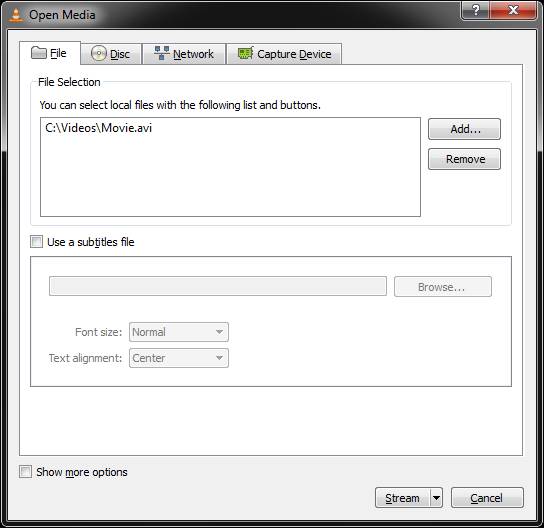
As shown above, you can stream a local file, disk, network stream, or capture device. In this case, I choose a local file and pressed "Stream", and on the next tab, "Next":

Now you can choose the destination of the previously selected stream. If the "File" option is selected and "Activate Transcoding" is checked, you are simply transcoding (or remultiplexing) the media to a different format. For the sake of simplicity, I chose UDP, pressed "Add", and then specified 127.0.0.1:9000, which means I want to stream the media locally on my machine to port 9000.
Make sure "Activate Transcoding" is checked, and press the "Edit Profile" button:

This dialog lets you choose the encapsulation, which is a media container format, a video codec, and an audio codec. The number of possibilities here is huge, and note that not every video and audio format is compatible with each container, but again, for the sake of simplicity, I chose to use the MP4 container with an h264 video encoder and an AAC audio encoder. After pressing "Next", you will have the final dialog with the "Generated stream output string".
This is the most important part as this string should be passed to the media object so you can simply copy it and use it in the API as follows:
string output =
@":sout=#transcode{vcodec=h264,vb=0,scale=0,acodec=mp4a,"+
@"ab=128,channels=2,samplerate=44100}:udp{dst=127.0.0.1:9000} ";
IMedia media = factory.CreateMedia<IMedia>(@"C:\Videos\Movie.wmv", output);
IPlayer player = factory.CreatePlayer<IPlayer>();
player.Open(media);
player.Play();
This will open the selected movie file, transcode it to the desired format, and stream it over UDP.
Memory renderer
Normally, you would render your video on screen, passing some window handle on which the actual frames are displayed according to the media clock. LibVLC also allows you to render raw video (pixel data) to a pre-allocated memory buffer. This functionality is implemented by the libvlc_video_set_callbacks and libvlc_video_set_format APIs. IVideoPlayer has a property called CustomRenderer of type IMediaRenderer which wraps these two APIs.
/// <summary>
/// Enables custom processing of video frames.
/// </summary>
public interface IMemoryRenderer
{
/// <summary>
/// Sets the callback which invoked when new frame should be displayed
/// </summary>
/// <param name="callback">Callback method</param>
/// <remarks>The frame will be auto-disposed after callback invokation.</remarks>
void SetCallback(NewFrameEventHandler callback);
/// <summary>
/// Gets the latest video frame that was displayed.
/// </summary>
Bitmap CurrentFrame { get; }
/// <summary>
/// Sets the bitmap format for the callback.
/// </summary>
/// <param name="format">Bitmap format of the video frame</param>
void SetFormat(BitmapFormat format);
/// <summary>
/// Gets the actual frame rate of the rendering.
/// </summary>
int ActualFrameRate { get; }
}
You have two options for frame processing:
- Callback
By calling the
SetCallbackmethod, your callback will be invoked when a new frame is ready to be displayed. TheSystem.Drawing.Bitmapobject passed to the callback method is valid only inside a callback; afterwards it is disposed, so you have to clone it if you plan to use it elsewhere. Also note that the callback code must be extremely efficient; otherwise, the playback will be delayed and frames may be dropped. For instance, if you are rendering a 30 frames per second video, you have a time slot of approximately 33 ms between frames. You can test for performance degradation by comparing the values ofIVideoPlayer.FPSand theIMemoryRenderer.ActualFrameRate. The following code snippet demonstrates rendering of 4CIF frames in RGB24 format:IMediaPlayerFactory factory = new MediaPlayerFactory(); IVideoPlayer player = player = factory.CreatePlayer<IVideoPlayer>(); IMedia media = factory.CreateMedia<IMedia>(@"C:\MyVideoFile.avi"); IMemoryRenderer memRender = player.CustomRenderer; memRender.SetCallback(delegate(Bitmap frame) { // Do something with the bitmap }); memRender.SetFormat(new BitmapFormat(704, 576, ChromaType.RV24)); player.Open(media); player.Play();
- Get frame
If you want to query for frames at your own pace, you should use the
CurrentFrameproperty. It will return the latest frame that was scheduled for display. It is your own responsibility to free its resources after you are done with it.IMediaPlayerFactory factory = new MediaPlayerFactory(); IVideoPlayer player = player = factory.CreatePlayer<IVideoPlayer>(); IMedia media = factory.CreateMedia<IMedia>(@"C:\MyVideoFile.avi"); IMemoryRenderer memRender = player.CustomRenderer; memRender.SetFormat(new BitmapFormat(704, 576, ChromaType.RV24)); player.Open(media); player.Play(); private void OnTimer(IMemoryRenderer memRender) { Bitmap bmp = memRender.CurrentFrame; // Do something with the bitmap bmp.Dispose(); }
The
SetFormatmethod accepts aBitmapFormatobject which encapsulates the frame size and pixel format. Bytes per pixel, size of the frame, and pitch (or stride) are calculated internally according to theChromaTypevalue.The
IVideoPlayermay operate either in on-screen rendering mode or memory rendering mode. Once you set it to memory rendering mode by calling theCustomRendererproperty, you will not see any video on screen.
References
History
- 14.9.2010
- Initial release.
- 27.9.2010
- Fixed the
MediaEndedevent to be invoked on the ThreadPool thread (issue reported by debesta). - Implemented missing
VolumeandMuteproperties in theIAudioPlayerobject. - Added implementation for
MediaListandMediaListPlayerfunctionality.
- Fixed the
- 22.10.2010
- Added Unicode support.
- Fixed the
TakeSnapShotmethod (issue reported by Member 7477754). - Extended audio and video player functionality.
- Added
IDiskPlayerfor DVD, VCD, and Audio CD playback. - Added
IMemoryRendererfor custom video rendering (libvlc_video_set_callbacksandlibvlc_video_set_format). - Added video filters (crop, deinterlace, and adjust) and overlay filters (logo and marquee).
- Added CHM documentation.
- 18.11.2010
- Added
IVideoInputMediafor using invmem access module for frame by frame video input. - Added
IScreenCaptureMediafor capturing entire screen or part of it. - Fixed
libvlc_media_get_tracks_infoimplementation (issues reported by Member 2090855). - Extended async events functionality for
IMedia,IPlayer,IMediaList, andIMediaListPlayerobjects. - Extended
IMediafunctionality (some members moved to theIMediaFromFileinterface). - Added sample application for Windows Forms and WPF.
- Added
- 19.4.2011
- Fixed WPF sample and deinterlace filter.
- Added DVD navigation API (libvlc 1.2.0 or above).
- Solution upgraded to VS 2010 and .NET Framework 4.0.
发表评论
MSxYhn I went over this internet site and I believe you have a lot of great information, saved to favorites (:.
qaY0lD If you could email me with some hints about how you made your site look this good , Id appreciate it!
QfrO2h It as exhausting to find educated people on this topic, but you sound like you understand what you are talking about! Thanks
iuLvgi Looking forward to reading more. Great post.Much thanks again.
62OC4T Thank you for another excellent post. Where else could anybody get that kind of information in such a perfect way of writing? I ave a presentation next week, and I am on the look for such info.
h9SjLF Thank you for your post. Much obliged.
vfEUC9 I appreciate you sharing this blog post. Awesome.
楼主,有没有更详细的demo,原版的太简单了,很多函数没有给出使用方法
这个nvlc 可以录像吗?有没有这方面的demo,能否给一个,我的邮箱:lantian7243022163.com